Yesterday evening while using the laptop, all of the sudden the CPU fan became very.. noisy. Abnormally noisy. Like the sound that failing fans in the cooling pads sound. CPU temperature shot up to 85 degrees Celsius. Had to immediately shut down the laptop and perform an emergency laptop-otomy. =P
So, i borrowed Kelvin’s old laptop, fired up Dell Inspiron 6400’s Service Manual, and the operation went underway.
and when i reached the innards of the laptop, this is what i got:
Note : the following image may be gruesome to some, so please do NOT consume any form of food when viewing to avoid undue emesis

Is that fungus or dirt? *Holy crap*
the growth/dust collection was honestly gross. Basically need to scrape off the whole thing from the surface of the fan. And then slowly brush out all the other dirt from inside. Well i guess that’s what you get for never cleaning it up in what, 3 years of almost twenty-four-seven use. Very impressed by the fact that it still managed to spin with all those things growing on it. ewwww
After waging war on it for roughly 20 minutes i got this:
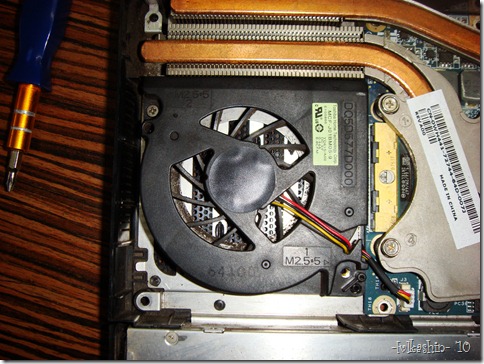
Not bad for a first attempt eh? =)
Here’s the difference between before and after the cleaning
That’s a LOT of difference! Suffice to say now it is working well, and it managed to lower my usual CPU temp of around 66-70°C to the 56°-60°C now.
Total time used for the whole procedure?
2 and a half hours.
Verdict : Success!
Hopefully no complication will arise la. =)

No comments:
Post a Comment